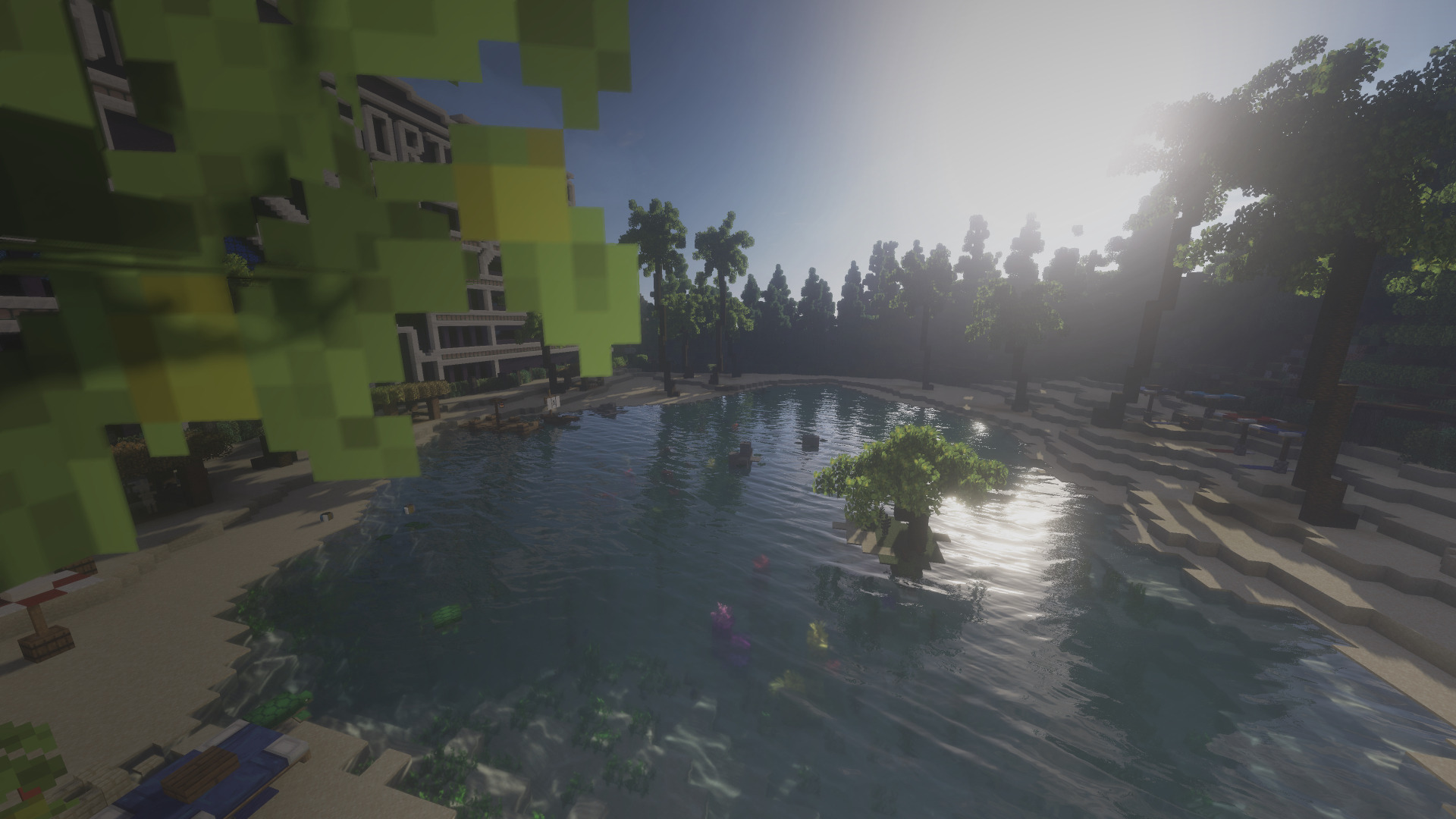MChallenge is an excellent tool for players who want to take their experience to the next level and makes sure to provide hours of entertainment for players of all skill levels.
From fun and easy modifications, over stunning world changes to hard challenges. You can find everything!
From fun and easy modifications, over stunning world changes to hard challenges. You can find everything!
Watch our latest update trailer!
MUtils Commands & Utilities
• Challenge Command (main command)
MChallenge main command. Manage, toggle and setup challenges and more
Permission ⇒mutils.challenge
/challenge [<action>, settings]
*no action* ⇒
Open the setup menu to toggle and modify modifications
[<action>] ⇒
start - Start all selected modificationsstop - Stop all active modifications (remove temp data)pause - Pause all active modifications (keep temp data)resume - Resume all paused modificationslogin - Connect your account to activate premium features (requires key)
settings ⇒
language - Change the display language (currently providing 4 langs)Help us translating MUtilsdebug - If you need support it sometimes help us to toggle on debug mode for more information
Permission ⇒mutils.challenge
• Position Command
Mark certain positions in your worlds to save them for later purpose.
Permission ⇒global
/position <param> [<name>]
<param> ⇒
set - Create a new entry at your current positionremove - Remove an entry by nameget - Prints an entry in chat by namereset - Removes all entries (mutils.position.reset)
[<name>] ⇒
Possible argument representing the position name- Used by set, remove, get
Permission ⇒global
• Backpack Command
Save and share items in a global or personal backpack with changeable sizes.
Permission ⇒global
/backpack [<player>, setup]
[<player>] ⇒
Optional argument representing the player targets name- Used to access others personal backpack (command.backpack.other)
[setup] ⇒
global - Switch between global and personal modesize - Changes the size of all private and the global backpack (items kept saved)reset - Clears all private and the global backpack- Admin setup (mutils.backpack.setup)
Permission ⇒global
• Invsee Command
Look into the live inventory of other players and modify it.
Permission ⇒mutils.invsee
/invsee <player>
<player> ⇒
Argument representing the target players name
Permission ⇒mutils.invsee
• Hide/Show Command
Hide yourself (or others) from other players even outside of the spectator mode. Used in various challenges, you can invert the effect by using /show.
Permission ⇒mutils.hide
/hide [<players>] & /show [<players>]
[<player>] ⇒
Optional argument representing the player target/sThe command executor is the target if no target is provided
Permission ⇒mutils.hide
• Heal Command
A simple command to heal and feed yourself and/or other players.
Permission ⇒mutils.heal
/heal [<players>]
[<players>] ⇒
Optional argument representing the player target/sThe command executor is the target if no target is provided
Permission ⇒mutils.heal
• Reset Command
Deletes all loaded worlds on the server and recreate the three base dimensions randomly. To do so the server will restart once due to minecraft's limitations
Permission ⇒mutils.reset
/reset
Permission ⇒mutils.reset
Custom Game Rules
MChallenge contains some handy game rules to quickly advance your server to your needs! All custom game rules can be toggled with the following command:
/rule <rule> <value>