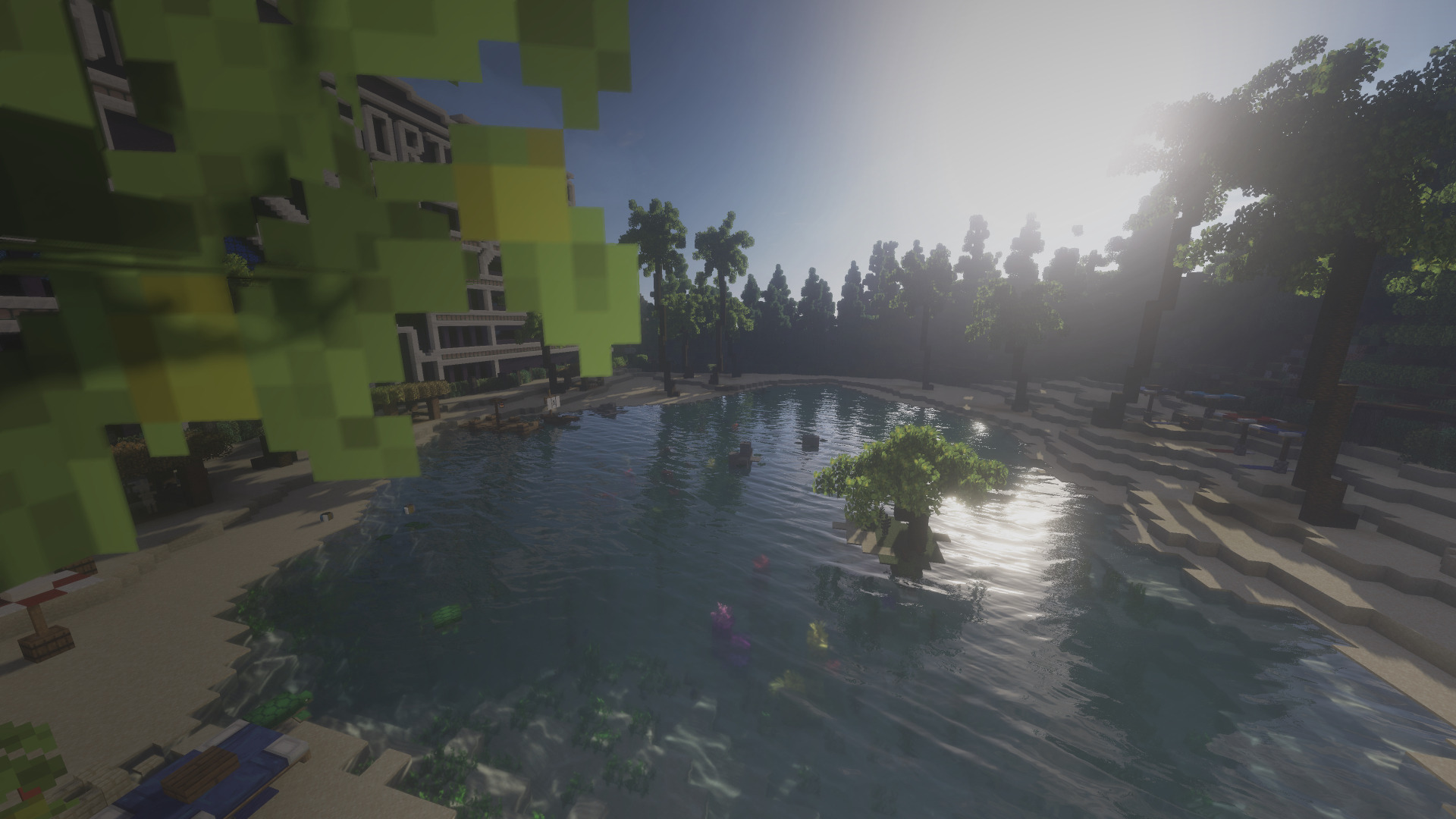We try to cover the most common questions in this section.
If you need further help, please contact us at the MCreate Discord or ask the community there.
Click on the boxes below the question to see the answer.
If you need further help, please contact us at the MCreate Discord or ask the community there.
Click on the boxes below the question to see the answer.
Q: How do i install the plugins/mods?
• Paper Plugin
First you need a server. Download the jar from papermc.io and put it in any folder. Create a folder named plugins inside your server folder and put all plugins inside. Finaly, you need to create a start script. Create a new txt and print in 'java -server -Xms1G -Xmx4G -jar server.jar'. Replace server.jar with your paper jar name. Now rename the file to start.bat (on Windows) and double click it.
• Fabric Mod
Fabric mods can be installed on the client and on a server. On client, open your minecraft folder by open your texturepacks and click on open texturepack folder. Navigate one folder back and enter the mod folder. Now you can dump all mods inside.
Q: How do i enable MUtils-Premium?
• MChallenge
Join your server and enter /ch login <key>. You can find your key in your account panel. NOTE - You need op on your server (/op <your-name>)
• MTimer
Join your server and enter /timer login <key>. You can find your key in your account panel. NOTE - You need op on your server (/op <your-name>)
Q: Can i contribute to the project?
• GitHub
All MUtils modules are 100% open source! You can contribute features or fixes at any time as long as they follow the code style - github.com/MUtils-MC
• Shop / Donation
We spend countless hours to offer all of this content for you mainly free! You can either buy MUtils-Premium to support us and unlock all premium features or just give us a little donation :) Just click on Premium at the top