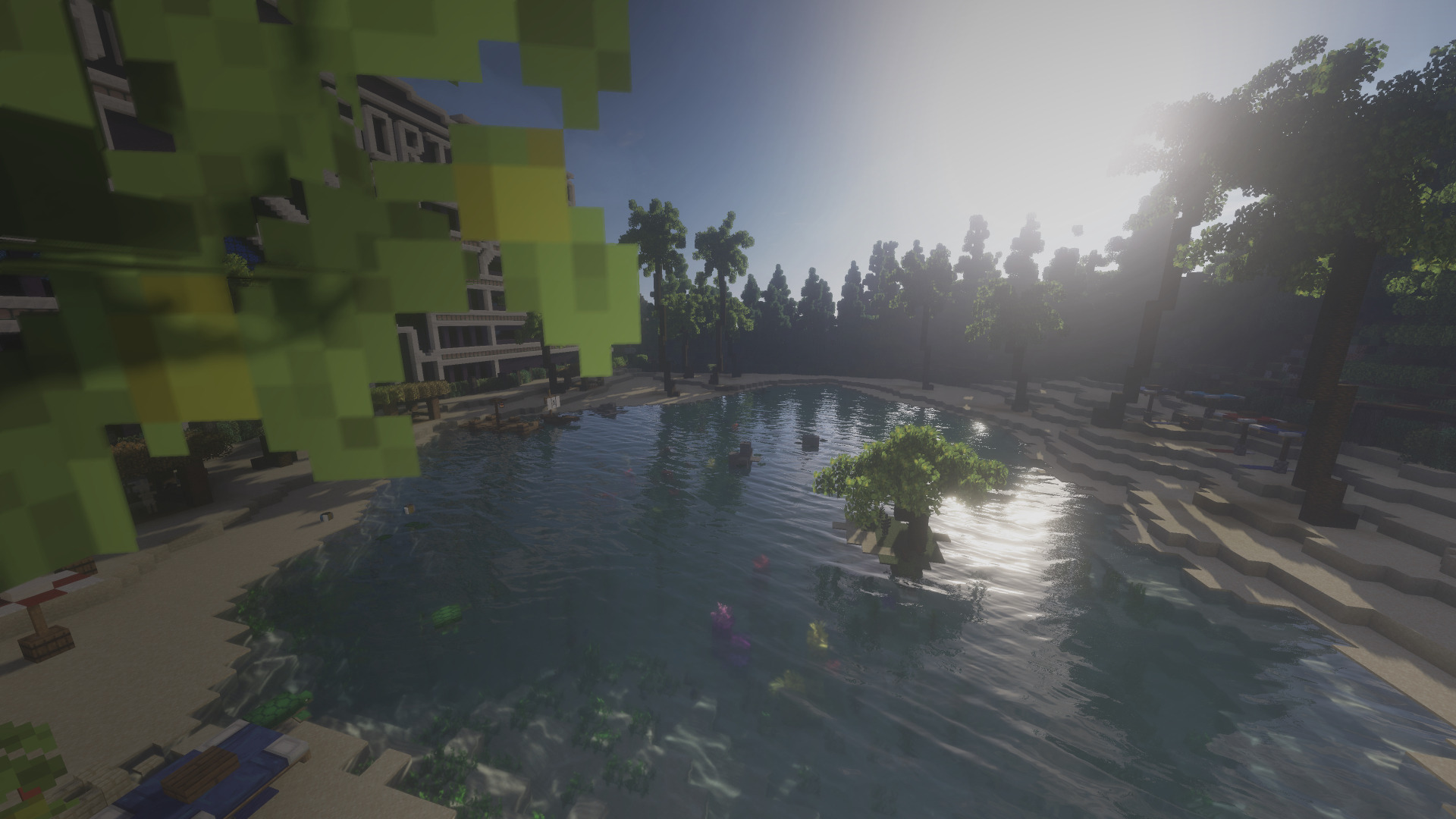Essential utilities for creating maps or building. Create smooth animations, realistic message printing, resource pack management, block display tools, danger command checker, position saver and much more! Similar to MChallenge, all features are seperated modules that can be toggled off/on at anytime.
Permissions (Commands & Tools)
The most commands defaults their permissions to:
maptools.<command-name>
Permissions for tool commands also counts for the usage of the tool. E.g. the permission for getting the blockify tool also is required for the usage of the tool. All special cases are listed underneath...
• Core Command
The command has no head permission but one permission for all sub commands.
Permission ⇒maptools.maptools
/maptools <...>
Permission ⇒maptools.maptools
• Hitbox Anything (interaction)
The command has no head permission but a sperated permission for both sub commands.
/interaction <...>
... spawn ⇒
maptools.interaction
... tool ⇒
maptools.interaction-tool
• Multi Tool
The command has an extra permission for the execute-as sub command for extra security.
Permission ⇒maptools.multitool
/multitool <...>
... execute-as ⇒
maptools.multitool-execute
Permission ⇒maptools.multitool
• Custom Entity Pathing & Scripting
The command has an extra permission for the execute sub commands for extra security.
Permission ⇒maptools.pathing
/pathing <...>
... add-script ⇒
maptools.pathing-execute
... add-repeat ⇒
maptools.pathing-execute
Permission ⇒maptools.pathing
• Position Saver
The command has extra permissions for managing positions to allow just teleporting.
Permission ⇒maptools.position
/position <...>
... new ⇒
maptools.position-manage
... remove ⇒
maptools.position-manage
... reset ⇒
maptools.position-manage
Permission ⇒maptools.position
• Auto Resource Pack
The command has no permission restriction to make it easy usable. If you need restriction please block it by another plugin
Permission ⇒<none>
/resourcepack <...>
Permission ⇒<none>
.
.
Missing documentation will follow soon!
All modules can be viewed on the Modrinth page.