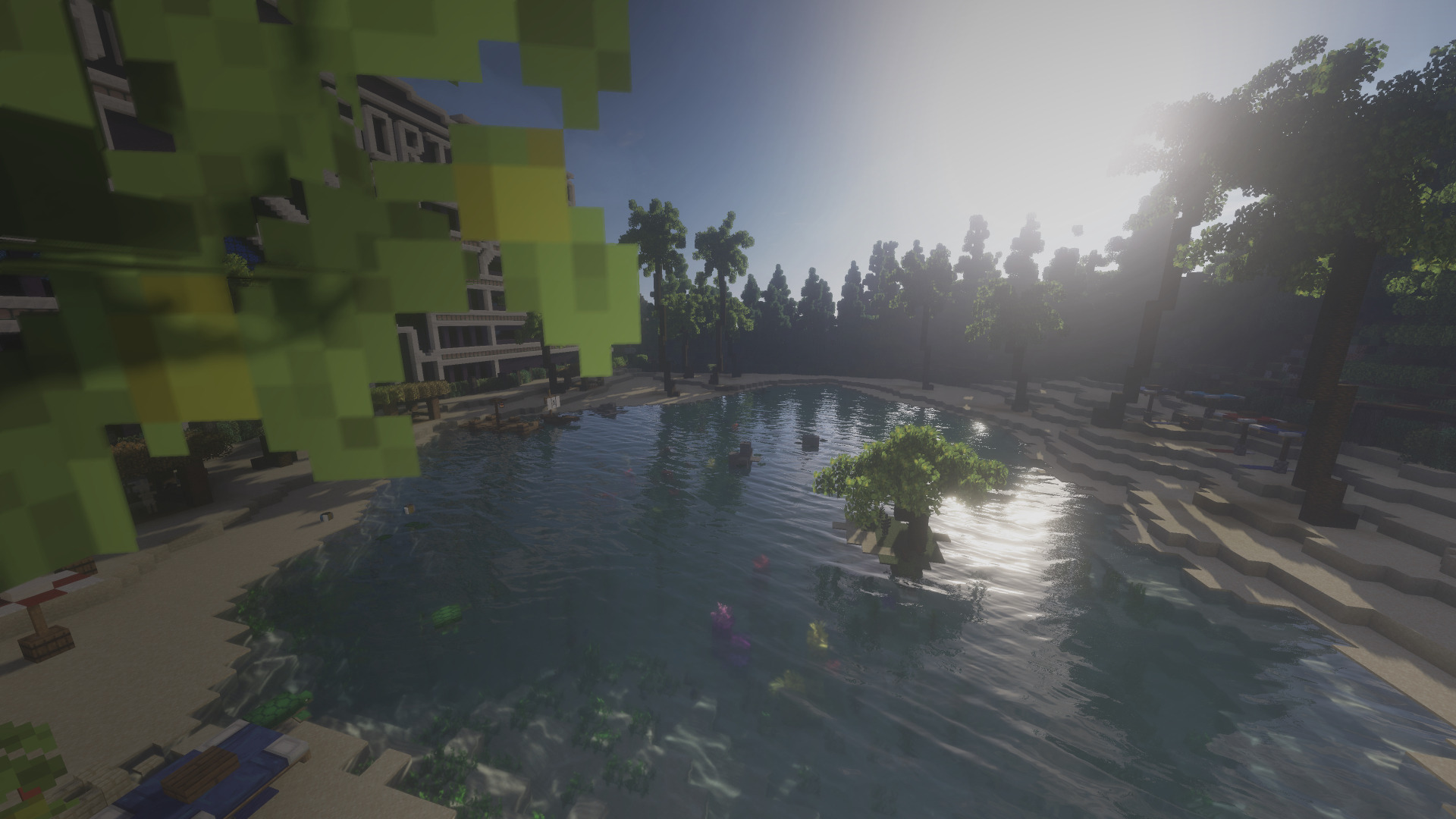MTimer adds a fully customizable timer to your game!
Choose between tons of option to create the perfect timer for every moment. Change the direction, toggle goals for automated stops and starts (Player/Boss Death, Empty Server, ...) or even stop the time on milliseconds¹.
Additionally advanced rules can be activated to freeze the world on timer pause, auto spectate players after death, instant respawns and much more!
Choose between tons of option to create the perfect timer for every moment. Change the direction, toggle goals for automated stops and starts (Player/Boss Death, Empty Server, ...) or even stop the time on milliseconds¹.
Additionally advanced rules can be activated to freeze the world on timer pause, auto spectate players after death, instant respawns and much more!
You want your own custom Timer Design?
MTimer brings a full design editor from simple colors to complex animations and configurations! The creator is powered by MiniMessage to make styling as easy as possible. Share your own designs in our public Library with all other players or browse through them.
MTimer brings a full design editor from simple colors to complex animations and configurations! The creator is powered by MiniMessage to make styling as easy as possible. Share your own designs in our public Library with all other players or browse through them.
Commands & Permissions
Every command marked with * is usable for the global timer (/timer ...) and the personal timer (/ptimer ...)
Each player can have their own personal timer with individual settings. If the global timer is active, all personal timers will be overlayed
• Settings GUI
Opens the GUI to change all timer settings like direction, goals, rules, design and more.
Permission ⇒mutils.command.timer
/timer [setup]
Permission ⇒mutils.command.timer
• Personal Settings GUI
Opens the GUI to change all personal timer settings like direction, design and more. Personal timers does not have rules and goals.
Permission ⇒mutils.command.ptimer
/ptimer [setup] [target]
[target] ⇒
Access timer from another playerExtra permission: mutils.command.ptimer-others
Permission ⇒mutils.command.ptimer
• Change Timer Status *
Resume or pause the timer. Pausing the timer can affect the world depending on the rules.
Permission ⇒mutils.command.(p)timer
/(p)timer <resume/pause>
Permission ⇒mutils.command.(p)timer
• Reset Time *
Reset the current time to zero. If set to count down, the timer will start counting up afterwards.
Permission ⇒mutils.command.(p)timer
/(p)timer reset
Permission ⇒mutils.command.(p)timer
• Set Time *
Set the time without needing to access the menu. The format supports suffixes like s, m, h, d and commas like 1.5h.
Permission ⇒mutils.command.ptimer
/ptimer [setup] [target]
[target] ⇒
Access timer from another playerExtra permission: mutils.command.ptimer-others
Permission ⇒mutils.command.ptimer